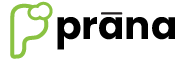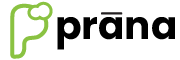FAQs
How to Create a Payment mode
Payment Master
To create a new payment or want to edit existing details of payment, go to Masters, select Payment Master.

Click on Edit button to edit the existing details of the payment master, change the details and click on Update button to save the changed details.
Enter all the required details like payment name,currency code,payment group, approvel code and open drawer. Depends on the payment type the details to be selected will be vary. After entering all the required details click on the SAVE button to save the payment mode details.

To add the new currency code after clicking on the currency code`s browes button click on the Add New Currency button, fill the details and click on update button. In this way we can create new currency code.