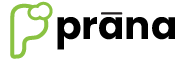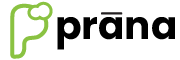FAQs
How to Register for prānapos
Introduction:
Customers who are interested to know about pranapos needs to follow the steps given for registration process. Customer/User need to provide the information such as Tenant Name, Phone Number, Email ID and Application's Password. After registration a confirmation mail will be sent to his/her mail id which the user has provided during the process of Registration, the mail will contain details of prānapos aplication's URL, Login credentails of the prānapos and Tenant ID.
prānapos Tenant Registration:
Use prānapos.com to register a Tenant, use this URL to get in to registration.

Note:
- Click on the thumbnail of the respective image to maximize,
- Click on the ‘Cross’ button to close the maximized image.
- Follow the same process for all the images in the FAQs.
Now the user need to enter his/her Name, Contact Number, Email and Password then click on ‘Submit’ button to submit the details.

As soon as the user clicks on the ‘Submit’ button an OTP will be sent to the given mobile number, get the OTP from the mobile phone, enter here under ‘Verify OTP’ and click on the ‘Submit’ button.

After verifying the OTP, it will lead to new page/screen. Here select the ‘Business Type’, ‘Number of Retail Outlets’ and click on the ‘Submit’ button move further.

In the next screen enter the Company Name under the ‘Business Name’ heading and click on the ‘Submit’ button.

Here after, the user will lead to the screen where the user can go with either ‘Demo Data’ to have demo data, to be familiar with the application or ‘Own Data’ to create their own data. Select the required option and click on the ‘Submit’ button.

Next user will lead to the slideshow of some of the prana application features.

Now click on the ‘Add Store’ button to create new store in the application.

Next enter the Store name and click on the ‘Update’ button, which will create the Outlet for the Company. Now select the created store/outlet to proceed further.