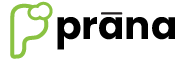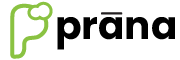FAQs
How to Setup Store POS
In the Registration process after creating the 'Own Data' it will lead to the screen to add the New Store. Here click on the add Store button to create a New Store POS.

Enter the Store name and click on the ‘Update’ button. Now select the created store to proceed further with that store.